fltk::Color is a typedef for a 32-bit integer containing r,g,b bytes and an "index" in the lowest byte (the first byte on a little-endian machine such as an x86). For instance 0xFF008000 is 255 red, zero green, and 128 blue. If rgb are not zero then the low byte is ignored, or may be treated as "alpha" by some code.
If the rgb is zero, the N is the color "index". This index is used to look up an fltk::Color in an internal table of 255 colors shown here. All the indexed colors may be changed by using set_color_index(). However fltk uses the ones between 32 and 255 and assummes they are not changed from their default values.
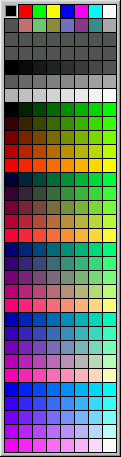
A Color of zero (fltk::NO_COLOR) will draw black but is ambiguous. It is returned as an error value or to indicate portions of a Style that should be inherited, and it is also used as the default label color for everything so that changing color zero can be used by the -fg switch. You should use fltk::BLACK (56) to get black.
 ©2004 Bill Spitzak and others. See Main Page
for details.
©2004 Bill Spitzak and others. See Main Page
for details.