The Fl_Tile class lets you resize its children by dragging the border between them. More...
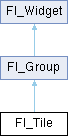
Public Member Functions | |
| Fl_Tile (int X, int Y, int W, int H, const char *L=0) | |
| Creates a new Fl_Tile widget using the given position, size, and label string. | |
| int | handle (int event) |
| Handles the specified event. | |
| void | position (int oldx, int oldy, int newx, int newy) |
Drags the intersection at (oldx,oldy) to (newx,newy). | |
| void | resize (int X, int Y, int W, int H) |
| Resizes the Fl_Tile widget and its children. | |
 Public Member Functions inherited from Fl_Group Public Member Functions inherited from Fl_Group | |
| Fl_Widget *& | _ddfdesign_kludge () |
| This is for forms compatibility only. | |
| void | add (Fl_Widget &) |
| The widget is removed from its current group (if any) and then added to the end of this group. | |
| void | add (Fl_Widget *o) |
| See void Fl_Group::add(Fl_Widget &w) | |
| void | add_resizable (Fl_Widget &o) |
| Adds a widget to the group and makes it the resizable widget. | |
| Fl_Widget *const * | array () const |
| Returns a pointer to the array of children. | |
| virtual Fl_Group * | as_group () |
| Returns an Fl_Group pointer if this widget is an Fl_Group. | |
| void | begin () |
| Sets the current group so you can build the widget tree by just constructing the widgets. | |
| Fl_Widget * | child (int n) const |
| Returns array()[n]. | |
| int | children () const |
| Returns how many child widgets the group has. | |
| void | clear () |
| Deletes all child widgets from memory recursively. | |
| unsigned int | clip_children () |
| Returns the current clipping mode. | |
| void | clip_children (int c) |
| Controls whether the group widget clips the drawing of child widgets to its bounding box. | |
| void | end () |
| Exactly the same as current(this->parent()). | |
| int | find (const Fl_Widget &o) const |
| See int Fl_Group::find(const Fl_Widget *w) const. | |
| int | find (const Fl_Widget *) const |
| Searches the child array for the widget and returns the index. | |
| Fl_Group (int, int, int, int, const char *=0) | |
| Creates a new Fl_Group widget using the given position, size, and label string. | |
| void | focus (Fl_Widget *W) |
| void | forms_end () |
| This is for forms compatibility only. | |
| void | init_sizes () |
| Resets the internal array of widget sizes and positions. | |
| void | insert (Fl_Widget &, int i) |
| The widget is removed from its current group (if any) and then inserted into this group. | |
| void | insert (Fl_Widget &o, Fl_Widget *before) |
| This does insert(w, find(before)). | |
| void | remove (Fl_Widget &) |
| Removes a widget from the group but does not delete it. | |
| void | remove (Fl_Widget *o) |
Removes the widget o from the group. | |
| void | remove (int index) |
Removes the widget at index from the group but does not delete it. | |
| Fl_Widget * | resizable () const |
| See void Fl_Group::resizable(Fl_Widget *box) | |
| void | resizable (Fl_Widget &o) |
| See void Fl_Group::resizable(Fl_Widget *box) | |
| void | resizable (Fl_Widget *o) |
| The resizable widget defines the resizing box for the group. | |
| virtual | ~Fl_Group () |
| The destructor also deletes all the children. | |
 Public Member Functions inherited from Fl_Widget Public Member Functions inherited from Fl_Widget | |
| void | _clear_fullscreen () |
| void | _set_fullscreen () |
| void | activate () |
| Activates the widget. | |
| unsigned int | active () const |
| Returns whether the widget is active. | |
| int | active_r () const |
| Returns whether the widget and all of its parents are active. | |
| Fl_Align | align () const |
| Gets the label alignment. | |
| void | align (Fl_Align alignment) |
| Sets the label alignment. | |
| long | argument () const |
| Gets the current user data (long) argument that is passed to the callback function. | |
| void | argument (long v) |
| Sets the current user data (long) argument that is passed to the callback function. | |
| virtual class Fl_Gl_Window * | as_gl_window () |
| Returns an Fl_Gl_Window pointer if this widget is an Fl_Gl_Window. | |
| virtual Fl_Window * | as_window () |
| Returns an Fl_Window pointer if this widget is an Fl_Window. | |
| Fl_Boxtype | box () const |
| Gets the box type of the widget. | |
| void | box (Fl_Boxtype new_box) |
| Sets the box type for the widget. | |
| Fl_Callback_p | callback () const |
| Gets the current callback function for the widget. | |
| void | callback (Fl_Callback *cb) |
| Sets the current callback function for the widget. | |
| void | callback (Fl_Callback *cb, void *p) |
| Sets the current callback function for the widget. | |
| void | callback (Fl_Callback0 *cb) |
| Sets the current callback function for the widget. | |
| void | callback (Fl_Callback1 *cb, long p=0) |
| Sets the current callback function for the widget. | |
| unsigned int | changed () const |
| Checks if the widget value changed since the last callback. | |
| void | clear_active () |
| Marks the widget as inactive without sending events or changing focus. | |
| void | clear_changed () |
| Marks the value of the widget as unchanged. | |
| void | clear_damage (uchar c=0) |
| Clears or sets the damage flags. | |
| void | clear_output () |
| Sets a widget to accept input. | |
| void | clear_visible () |
| Hides the widget. | |
| void | clear_visible_focus () |
| Disables keyboard focus navigation with this widget. | |
| Fl_Color | color () const |
| Gets the background color of the widget. | |
| void | color (Fl_Color bg) |
| Sets the background color of the widget. | |
| void | color (Fl_Color bg, Fl_Color sel) |
| Sets the background and selection color of the widget. | |
| Fl_Color | color2 () const |
| For back compatibility only. | |
| void | color2 (unsigned a) |
| For back compatibility only. | |
| int | contains (const Fl_Widget *w) const |
| Checks if w is a child of this widget. | |
| void | copy_label (const char *new_label) |
| Sets the current label. | |
| void | copy_tooltip (const char *text) |
| Sets the current tooltip text. | |
| uchar | damage () const |
| Returns non-zero if draw() needs to be called. | |
| void | damage (uchar c) |
| Sets the damage bits for the widget. | |
| void | damage (uchar c, int x, int y, int w, int h) |
| Sets the damage bits for an area inside the widget. | |
| int | damage_resize (int, int, int, int) |
| Internal use only. | |
| void | deactivate () |
| Deactivates the widget. | |
| Fl_Image * | deimage () |
| Gets the image that is used as part of the widget label. | |
| const Fl_Image * | deimage () const |
| void | deimage (Fl_Image &img) |
| Sets the image to use as part of the widget label. | |
| void | deimage (Fl_Image *img) |
| Sets the image to use as part of the widget label. | |
| void | do_callback () |
| Calls the widget callback. | |
| void | do_callback (Fl_Widget *o, long arg) |
| Calls the widget callback. | |
| void | do_callback (Fl_Widget *o, void *arg=0) |
| Calls the widget callback. | |
| void | draw_label (int, int, int, int, Fl_Align) const |
| Draws the label in an arbitrary bounding box with an arbitrary alignment. | |
| int | h () const |
| Gets the widget height. | |
| virtual void | hide () |
| Makes a widget invisible. | |
| Fl_Image * | image () |
| Gets the image that is used as part of the widget label. | |
| const Fl_Image * | image () const |
| void | image (Fl_Image &img) |
| Sets the image to use as part of the widget label. | |
| void | image (Fl_Image *img) |
| Sets the image to use as part of the widget label. | |
| int | inside (const Fl_Widget *wgt) const |
Checks if this widget is a child of wgt. | |
| int | is_label_copied () const |
| Returns whether the current label was assigned with copy_label(). | |
| const char * | label () const |
| Gets the current label text. | |
| void | label (const char *text) |
| Sets the current label pointer. | |
| void | label (Fl_Labeltype a, const char *b) |
| Shortcut to set the label text and type in one call. | |
| Fl_Color | labelcolor () const |
| Gets the label color. | |
| void | labelcolor (Fl_Color c) |
| Sets the label color. | |
| Fl_Font | labelfont () const |
| Gets the font to use. | |
| void | labelfont (Fl_Font f) |
| Sets the font to use. | |
| Fl_Fontsize | labelsize () const |
| Gets the font size in pixels. | |
| void | labelsize (Fl_Fontsize pix) |
| Sets the font size in pixels. | |
| Fl_Labeltype | labeltype () const |
| Gets the label type. | |
| void | labeltype (Fl_Labeltype a) |
| Sets the label type. | |
| void | measure_label (int &ww, int &hh) const |
| Sets width ww and height hh accordingly with the label size. | |
| unsigned int | output () const |
| Returns if a widget is used for output only. | |
| Fl_Group * | parent () const |
| Returns a pointer to the parent widget. | |
| void | parent (Fl_Group *p) |
| Internal use only - "for hacks only". | |
| void | position (int X, int Y) |
| Repositions the window or widget. | |
| void | redraw () |
| Schedules the drawing of the widget. | |
| void | redraw_label () |
| Schedules the drawing of the label. | |
| Fl_Color | selection_color () const |
| Gets the selection color. | |
| void | selection_color (Fl_Color a) |
| Sets the selection color. | |
| void | set_active () |
| Marks the widget as active without sending events or changing focus. | |
| void | set_changed () |
| Marks the value of the widget as changed. | |
| void | set_output () |
| Sets a widget to output only. | |
| void | set_visible () |
| Makes the widget visible. | |
| void | set_visible_focus () |
| Enables keyboard focus navigation with this widget. | |
| virtual void | show () |
| Makes a widget visible. | |
| void | size (int W, int H) |
| Changes the size of the widget. | |
| int | take_focus () |
| Gives the widget the keyboard focus. | |
| unsigned int | takesevents () const |
| Returns if the widget is able to take events. | |
| int | test_shortcut () |
| Returns true if the widget's label contains the entered '&x' shortcut. | |
| const char * | tooltip () const |
| Gets the current tooltip text. | |
| void | tooltip (const char *text) |
| Sets the current tooltip text. | |
| Fl_Window * | top_window () const |
| Returns a pointer to the top-level window for the widget. | |
| Fl_Window * | top_window_offset (int &xoff, int &yoff) const |
| Finds the x/y offset of the current widget relative to the top-level window. | |
| uchar | type () const |
| Gets the widget type. | |
| void | type (uchar t) |
| Sets the widget type. | |
| int | use_accents_menu () |
| Returns non zero if MAC_USE_ACCENTS_MENU flag is set, 0 otherwise. | |
| void * | user_data () const |
| Gets the user data for this widget. | |
| void | user_data (void *v) |
| Sets the user data for this widget. | |
| unsigned int | visible () const |
| Returns whether a widget is visible. | |
| unsigned int | visible_focus () |
| Checks whether this widget has a visible focus. | |
| void | visible_focus (int v) |
| Modifies keyboard focus navigation. | |
| int | visible_r () const |
| Returns whether a widget and all its parents are visible. | |
| int | w () const |
| Gets the widget width. | |
| Fl_When | when () const |
| Returns the conditions under which the callback is called. | |
| void | when (uchar i) |
| Sets the flags used to decide when a callback is called. | |
| Fl_Window * | window () const |
| Returns a pointer to the nearest parent window up the widget hierarchy. | |
| int | x () const |
| Gets the widget position in its window. | |
| int | y () const |
| Gets the widget position in its window. | |
| virtual | ~Fl_Widget () |
| Destroys the widget. | |
Additional Inherited Members | |
 Static Public Member Functions inherited from Fl_Group Static Public Member Functions inherited from Fl_Group | |
| static Fl_Group * | current () |
| Returns the currently active group. | |
| static void | current (Fl_Group *g) |
| Sets the current group. | |
 Static Public Member Functions inherited from Fl_Widget Static Public Member Functions inherited from Fl_Widget | |
| static void | default_callback (Fl_Widget *cb, void *d) |
| The default callback for all widgets that don't set a callback. | |
| static unsigned int | label_shortcut (const char *t) |
| Returns the Unicode value of the '&x' shortcut in a given text. | |
| static int | test_shortcut (const char *, const bool require_alt=false) |
Returns true if the given text t contains the entered '&x' shortcut. | |
 Protected Types inherited from Fl_Widget Protected Types inherited from Fl_Widget | |
| enum | { INACTIVE = 1<<0 , INVISIBLE = 1<<1 , OUTPUT = 1<<2 , NOBORDER = 1<<3 , FORCE_POSITION = 1<<4 , NON_MODAL = 1<<5 , SHORTCUT_LABEL = 1<<6 , CHANGED = 1<<7 , OVERRIDE = 1<<8 , VISIBLE_FOCUS = 1<<9 , COPIED_LABEL = 1<<10 , CLIP_CHILDREN = 1<<11 , MENU_WINDOW = 1<<12 , TOOLTIP_WINDOW = 1<<13 , MODAL = 1<<14 , NO_OVERLAY = 1<<15 , GROUP_RELATIVE = 1<<16 , COPIED_TOOLTIP = 1<<17 , FULLSCREEN = 1<<18 , MAC_USE_ACCENTS_MENU = 1<<19 , USERFLAG3 = 1<<29 , USERFLAG2 = 1<<30 , USERFLAG1 = 1<<31 } |
| flags possible values enumeration. More... | |
 Protected Member Functions inherited from Fl_Group Protected Member Functions inherited from Fl_Group | |
| void | draw () |
| Draws the widget. | |
| void | draw_child (Fl_Widget &widget) const |
| Forces a child to redraw. | |
| void | draw_children () |
| Draws all children of the group. | |
| void | draw_outside_label (const Fl_Widget &widget) const |
| Parents normally call this to draw outside labels of child widgets. | |
| int * | sizes () |
| Returns the internal array of widget sizes and positions. | |
| void | update_child (Fl_Widget &widget) const |
| Draws a child only if it needs it. | |
 Protected Member Functions inherited from Fl_Widget Protected Member Functions inherited from Fl_Widget | |
| void | clear_flag (unsigned int c) |
| Clears a flag in the flags mask. | |
| void | draw_backdrop () const |
| If FL_ALIGN_IMAGE_BACKDROP is set, the image or deimage will be drawn. | |
| void | draw_box () const |
| Draws the widget box according its box style. | |
| void | draw_box (Fl_Boxtype t, Fl_Color c) const |
| Draws a box of type t, of color c at the widget's position and size. | |
| void | draw_box (Fl_Boxtype t, int x, int y, int w, int h, Fl_Color c) const |
| Draws a box of type t, of color c at the position X,Y and size W,H. | |
| void | draw_focus () |
| draws a focus rectangle around the widget | |
| void | draw_focus (Fl_Boxtype t, int x, int y, int w, int h) const |
| Draws a focus box for the widget at the given position and size. | |
| void | draw_label () const |
| Draws the widget's label at the defined label position. | |
| void | draw_label (int, int, int, int) const |
| Draws the label in an arbitrary bounding box. | |
| Fl_Widget (int x, int y, int w, int h, const char *label=0L) | |
| Creates a widget at the given position and size. | |
| unsigned int | flags () const |
| Gets the widget flags mask. | |
| void | h (int v) |
| Internal use only. | |
| void | set_flag (unsigned int c) |
| Sets a flag in the flags mask. | |
| void | w (int v) |
| Internal use only. | |
| void | x (int v) |
| Internal use only. | |
| void | y (int v) |
| Internal use only. | |
Detailed Description
The Fl_Tile class lets you resize its children by dragging the border between them.
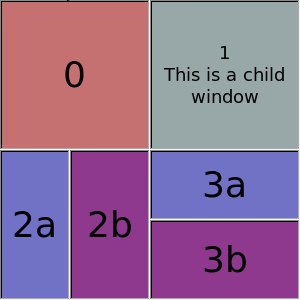
For the tiling to work correctly, the children of an Fl_Tile must cover the entire area of the widget, but not overlap. This means that all children must touch each other at their edges, and no gaps can be left inside the Fl_Tile.
Fl_Tile does not normally draw any graphics of its own. The "borders" which can be seen in the snapshot above are actually part of the children. Their boxtypes have been set to FL_DOWN_BOX creating the impression of "ridges" where the boxes touch. What you see are actually two adjacent FL_DOWN_BOX's drawn next to each other. All neighboring widgets share the same edge - the widget's thick borders make it appear as though the widgets aren't actually touching, but they are. If the edges of adjacent widgets do not touch, then it will be impossible to drag the corresponding edges.
Fl_Tile allows objects to be resized to zero dimensions. To prevent this you can use the resizable() to limit where corners can be dragged to. For more information see note below.
Even though objects can be resized to zero sizes, they must initially have non-zero sizes so the Fl_Tile can figure out their layout. If desired, call position() after creating the children but before displaying the window to set the borders where you want.
Note on resizable(Fl_Widget &w): The "resizable" child widget (which should be invisible) limits where the borders can be dragged to. All dragging will be limited inside the resizable widget's borders. If you don't set it, it will be possible to drag the borders right to the edges of the Fl_Tile widget, and thus resize objects on the edges to zero width or height. When the entire Fl_Tile widget is resized, the resizable() widget will keep its border distance to all borders the same (this is normal resize behavior), so that you can effectively set a border width that will never change. To ensure correct event delivery to all child widgets the resizable() widget must be the first child of the Fl_Tile widget group. Otherwise some events (e.g. FL_MOVE and FL_ENTER) might be consumed by the resizable() widget so that they are lost for widgets covered (overlapped) by the resizable() widget.
- Note
- You can still resize widgets inside the resizable() to zero width and/or height, i.e. box 2b above to zero width and box 3a to zero height.
- See also
- void Fl_Group::resizable(Fl_Widget &w)
Example for resizable with 20 pixel border distance:
See also the complete example program in test/tile.cxx.
Constructor & Destructor Documentation
◆ Fl_Tile()
| Fl_Tile::Fl_Tile | ( | int | X, |
| int | Y, | ||
| int | W, | ||
| int | H, | ||
| const char * | L = 0 ) |
Creates a new Fl_Tile widget using the given position, size, and label string.
The default boxtype is FL_NO_BOX.
The destructor also deletes all the children. This allows a whole tree to be deleted at once, without having to keep a pointer to all the children in the user code. A kludge has been done so the Fl_Tile and all of its children can be automatic (local) variables, but you must declare the Fl_Tile first, so that it is destroyed last.
- See also
- class Fl_Group
Member Function Documentation
◆ handle()
|
virtual |
Handles the specified event.
You normally don't call this method directly, but instead let FLTK do it when the user interacts with the widget.
When implemented in a widget, this function must return 0 if the widget does not use the event or 1 otherwise.
Most of the time, you want to call the inherited handle() method in your overridden method so that you don't short-circuit events that you don't handle. In this last case you should return the callee retval.
- Parameters
-
[in] event the kind of event received
- Return values
-
0 if the event was not used or understood 1 if the event was used and can be deleted
- See also
- Fl_Event
Reimplemented from Fl_Group.
◆ position()
| void Fl_Tile::position | ( | int | oldx, |
| int | oldy, | ||
| int | newx, | ||
| int | newy ) |
Drags the intersection at (oldx,oldy) to (newx,newy).
This redraws all the necessary children.
Pass zero as oldx or oldy to disable drag in that direction.
◆ resize()
|
virtual |
Resizes the Fl_Tile widget and its children.
Fl_Tile implements its own resize() method. It does not use Fl_Group::resize() to resize itself and its children.
Enlarging works by just moving the lower-right corner and resizing the bottom and right border widgets accordingly.
Shrinking the Fl_Tile works in the opposite way by shrinking the bottom and right border widgets, unless they are reduced to zero width or height, resp. or to their minimal sizes defined by the resizable() widget. In this case other widgets will be shrunk as well.
See the Fl_Tile class documentation about how the resizable() works.
Reimplemented from Fl_Group.
The documentation for this class was generated from the following files:
- Fl_Tile.H
- Fl_Tile.cxx