This is the FLTK text input widget. More...
#include <Fl_Input.H>
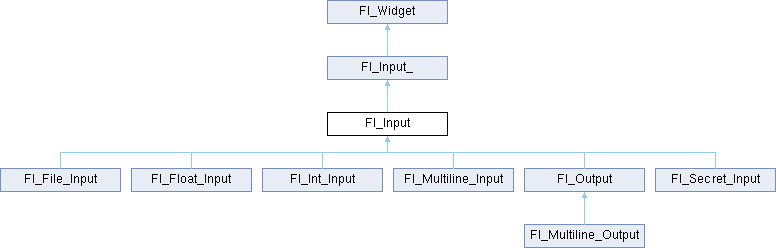
Public Member Functions | |
| Fl_Input (int, int, int, int, const char *=0) | |
| Creates a new Fl_Input widget using the given position, size, and label string. | |
| int | handle (int) |
| Handles the specified event. | |
 Public Member Functions inherited from Fl_Input_ Public Member Functions inherited from Fl_Input_ | |
| int | copy (int clipboard) |
| Put the current selection into the clipboard. | |
| int | copy_cuts () |
| Copies the yank buffer to the clipboard. | |
| Fl_Color | cursor_color () const |
| Gets the color of the cursor. | |
| void | cursor_color (Fl_Color n) |
| Sets the color of the cursor. | |
| int | cut () |
| Deletes the current selection. | |
| int | cut (int a, int b) |
Deletes all characters between index a and b. | |
| int | cut (int n) |
Deletes the next n bytes rounded to characters before or after the cursor. | |
| Fl_Input_ (int, int, int, int, const char *=0) | |
| Creates a new Fl_Input_ widget. | |
| Fl_Char | index (int i) const |
Returns the character at index i. | |
| int | input_type () const |
| Gets the input field type. | |
| void | input_type (int t) |
| Sets the input field type. | |
| int | insert (const char *t, int l=0) |
| Inserts text at the cursor position. | |
| int | mark () const |
| Gets the current selection mark. | |
| int | mark (int m) |
| Sets the current selection mark. | |
| int | maximum_size () const |
| Gets the maximum length of the input field in characters. | |
| void | maximum_size (int m) |
| Sets the maximum length of the input field in characters. | |
| int | position () const |
| Gets the position of the text cursor. | |
| int | position (int p) |
| Sets the cursor position and mark. | |
| int | position (int p, int m) |
| Sets the index for the cursor and mark. | |
| int | readonly () const |
| Gets the read-only state of the input field. | |
| void | readonly (int b) |
| Sets the read-only state of the input field. | |
| int | replace (int b, int e, const char *text, int ilen=0) |
Deletes text from b to e and inserts the new string text. | |
| void | resize (int, int, int, int) |
| Changes the size of the widget. | |
| int | shortcut () const |
| Return the shortcut key associated with this widget. | |
| void | shortcut (int s) |
| Sets the shortcut key associated with this widget. | |
| int | size () const |
| Returns the number of bytes in value(). | |
| void | size (int W, int H) |
| Sets the width and height of this widget. | |
| int | static_value (const char *) |
| Changes the widget text. | |
| int | static_value (const char *, int) |
| Changes the widget text. | |
| int | tab_nav () const |
| Gets whether the Tab key causes focus navigation in multiline input fields or not. | |
| void | tab_nav (int val) |
| Sets whether the Tab key does focus navigation, or inserts tab characters into Fl_Multiline_Input. | |
| Fl_Color | textcolor () const |
| Gets the color of the text in the input field. | |
| void | textcolor (Fl_Color n) |
| Sets the color of the text in the input field. | |
| Fl_Font | textfont () const |
| Gets the font of the text in the input field. | |
| void | textfont (Fl_Font s) |
| Sets the font of the text in the input field. | |
| Fl_Fontsize | textsize () const |
| Gets the size of the text in the input field. | |
| void | textsize (Fl_Fontsize s) |
| Sets the size of the text in the input field. | |
| int | undo () |
| Undoes previous changes to the text buffer. | |
| const char * | value () const |
| Returns the text displayed in the widget. | |
| int | value (const char *) |
| Changes the widget text. | |
| int | value (const char *, int) |
| Changes the widget text. | |
| int | wrap () const |
| Gets the word wrapping state of the input field. | |
| void | wrap (int b) |
| Sets the word wrapping state of the input field. | |
| ~Fl_Input_ () | |
| Destroys the widget. | |
 Public Member Functions inherited from Fl_Widget Public Member Functions inherited from Fl_Widget | |
| void | _clear_fullscreen () |
| void | _set_fullscreen () |
| void | activate () |
| Activates the widget. | |
| unsigned int | active () const |
| Returns whether the widget is active. | |
| int | active_r () const |
| Returns whether the widget and all of its parents are active. | |
| Fl_Align | align () const |
| Gets the label alignment. | |
| void | align (Fl_Align alignment) |
| Sets the label alignment. | |
| long | argument () const |
| Gets the current user data (long) argument that is passed to the callback function. | |
| void | argument (long v) |
| Sets the current user data (long) argument that is passed to the callback function. | |
| virtual class Fl_Gl_Window * | as_gl_window () |
| Returns an Fl_Gl_Window pointer if this widget is an Fl_Gl_Window. | |
| virtual Fl_Group * | as_group () |
| Returns an Fl_Group pointer if this widget is an Fl_Group. | |
| virtual Fl_Window * | as_window () |
| Returns an Fl_Window pointer if this widget is an Fl_Window. | |
| Fl_Boxtype | box () const |
| Gets the box type of the widget. | |
| void | box (Fl_Boxtype new_box) |
| Sets the box type for the widget. | |
| Fl_Callback_p | callback () const |
| Gets the current callback function for the widget. | |
| void | callback (Fl_Callback *cb) |
| Sets the current callback function for the widget. | |
| void | callback (Fl_Callback *cb, void *p) |
| Sets the current callback function for the widget. | |
| void | callback (Fl_Callback0 *cb) |
| Sets the current callback function for the widget. | |
| void | callback (Fl_Callback1 *cb, long p=0) |
| Sets the current callback function for the widget. | |
| unsigned int | changed () const |
| Checks if the widget value changed since the last callback. | |
| void | clear_active () |
| Marks the widget as inactive without sending events or changing focus. | |
| void | clear_changed () |
| Marks the value of the widget as unchanged. | |
| void | clear_damage (uchar c=0) |
| Clears or sets the damage flags. | |
| void | clear_output () |
| Sets a widget to accept input. | |
| void | clear_visible () |
| Hides the widget. | |
| void | clear_visible_focus () |
| Disables keyboard focus navigation with this widget. | |
| Fl_Color | color () const |
| Gets the background color of the widget. | |
| void | color (Fl_Color bg) |
| Sets the background color of the widget. | |
| void | color (Fl_Color bg, Fl_Color sel) |
| Sets the background and selection color of the widget. | |
| Fl_Color | color2 () const |
| For back compatibility only. | |
| void | color2 (unsigned a) |
| For back compatibility only. | |
| int | contains (const Fl_Widget *w) const |
| Checks if w is a child of this widget. | |
| void | copy_label (const char *new_label) |
| Sets the current label. | |
| void | copy_tooltip (const char *text) |
| Sets the current tooltip text. | |
| uchar | damage () const |
| Returns non-zero if draw() needs to be called. | |
| void | damage (uchar c) |
| Sets the damage bits for the widget. | |
| void | damage (uchar c, int x, int y, int w, int h) |
| Sets the damage bits for an area inside the widget. | |
| int | damage_resize (int, int, int, int) |
| Internal use only. | |
| void | deactivate () |
| Deactivates the widget. | |
| Fl_Image * | deimage () |
| Gets the image that is used as part of the widget label. | |
| const Fl_Image * | deimage () const |
| void | deimage (Fl_Image &img) |
| Sets the image to use as part of the widget label. | |
| void | deimage (Fl_Image *img) |
| Sets the image to use as part of the widget label. | |
| void | do_callback () |
| Calls the widget callback. | |
| void | do_callback (Fl_Widget *o, long arg) |
| Calls the widget callback. | |
| void | do_callback (Fl_Widget *o, void *arg=0) |
| Calls the widget callback. | |
| void | draw_label (int, int, int, int, Fl_Align) const |
| Draws the label in an arbitrary bounding box with an arbitrary alignment. | |
| int | h () const |
| Gets the widget height. | |
| virtual void | hide () |
| Makes a widget invisible. | |
| Fl_Image * | image () |
| Gets the image that is used as part of the widget label. | |
| const Fl_Image * | image () const |
| void | image (Fl_Image &img) |
| Sets the image to use as part of the widget label. | |
| void | image (Fl_Image *img) |
| Sets the image to use as part of the widget label. | |
| int | inside (const Fl_Widget *wgt) const |
Checks if this widget is a child of wgt. | |
| int | is_label_copied () const |
| Returns whether the current label was assigned with copy_label(). | |
| const char * | label () const |
| Gets the current label text. | |
| void | label (const char *text) |
| Sets the current label pointer. | |
| void | label (Fl_Labeltype a, const char *b) |
| Shortcut to set the label text and type in one call. | |
| Fl_Color | labelcolor () const |
| Gets the label color. | |
| void | labelcolor (Fl_Color c) |
| Sets the label color. | |
| Fl_Font | labelfont () const |
| Gets the font to use. | |
| void | labelfont (Fl_Font f) |
| Sets the font to use. | |
| Fl_Fontsize | labelsize () const |
| Gets the font size in pixels. | |
| void | labelsize (Fl_Fontsize pix) |
| Sets the font size in pixels. | |
| Fl_Labeltype | labeltype () const |
| Gets the label type. | |
| void | labeltype (Fl_Labeltype a) |
| Sets the label type. | |
| void | measure_label (int &ww, int &hh) const |
| Sets width ww and height hh accordingly with the label size. | |
| unsigned int | output () const |
| Returns if a widget is used for output only. | |
| Fl_Group * | parent () const |
| Returns a pointer to the parent widget. | |
| void | parent (Fl_Group *p) |
| Internal use only - "for hacks only". | |
| void | position (int X, int Y) |
| Repositions the window or widget. | |
| void | redraw () |
| Schedules the drawing of the widget. | |
| void | redraw_label () |
| Schedules the drawing of the label. | |
| Fl_Color | selection_color () const |
| Gets the selection color. | |
| void | selection_color (Fl_Color a) |
| Sets the selection color. | |
| void | set_active () |
| Marks the widget as active without sending events or changing focus. | |
| void | set_changed () |
| Marks the value of the widget as changed. | |
| void | set_output () |
| Sets a widget to output only. | |
| void | set_visible () |
| Makes the widget visible. | |
| void | set_visible_focus () |
| Enables keyboard focus navigation with this widget. | |
| virtual void | show () |
| Makes a widget visible. | |
| void | size (int W, int H) |
| Changes the size of the widget. | |
| int | take_focus () |
| Gives the widget the keyboard focus. | |
| unsigned int | takesevents () const |
| Returns if the widget is able to take events. | |
| int | test_shortcut () |
| Returns true if the widget's label contains the entered '&x' shortcut. | |
| const char * | tooltip () const |
| Gets the current tooltip text. | |
| void | tooltip (const char *text) |
| Sets the current tooltip text. | |
| Fl_Window * | top_window () const |
| Returns a pointer to the top-level window for the widget. | |
| Fl_Window * | top_window_offset (int &xoff, int &yoff) const |
| Finds the x/y offset of the current widget relative to the top-level window. | |
| uchar | type () const |
| Gets the widget type. | |
| void | type (uchar t) |
| Sets the widget type. | |
| int | use_accents_menu () |
| Returns non zero if MAC_USE_ACCENTS_MENU flag is set, 0 otherwise. | |
| void * | user_data () const |
| Gets the user data for this widget. | |
| void | user_data (void *v) |
| Sets the user data for this widget. | |
| unsigned int | visible () const |
| Returns whether a widget is visible. | |
| unsigned int | visible_focus () |
| Checks whether this widget has a visible focus. | |
| void | visible_focus (int v) |
| Modifies keyboard focus navigation. | |
| int | visible_r () const |
| Returns whether a widget and all its parents are visible. | |
| int | w () const |
| Gets the widget width. | |
| Fl_When | when () const |
| Returns the conditions under which the callback is called. | |
| void | when (uchar i) |
| Sets the flags used to decide when a callback is called. | |
| Fl_Window * | window () const |
| Returns a pointer to the nearest parent window up the widget hierarchy. | |
| int | x () const |
| Gets the widget position in its window. | |
| int | y () const |
| Gets the widget position in its window. | |
| virtual | ~Fl_Widget () |
| Destroys the widget. | |
Protected Member Functions | |
| void | draw () |
| Draws the widget. | |
 Protected Member Functions inherited from Fl_Input_ Protected Member Functions inherited from Fl_Input_ | |
| void | drawtext (int, int, int, int) |
| Draws the text in the passed bounding box. | |
| void | handle_mouse (int, int, int, int, int keepmark=0) |
| Handles mouse clicks and mouse moves. | |
| int | handletext (int e, int, int, int, int) |
| Handles all kinds of text field related events. | |
| int | line_end (int i) const |
| Finds the end of a line. | |
| int | line_start (int i) const |
| Finds the start of a line. | |
| int | linesPerPage () |
| void | maybe_do_callback () |
| int | up_down_position (int, int keepmark=0) |
Moves the cursor to the column given by up_down_pos. | |
| int | word_end (int i) const |
| Finds the end of a word. | |
| int | word_start (int i) const |
| Finds the start of a word. | |
| int | xscroll () const |
| int | yscroll () const |
| void | yscroll (int yOffset) |
 Protected Member Functions inherited from Fl_Widget Protected Member Functions inherited from Fl_Widget | |
| void | clear_flag (unsigned int c) |
| Clears a flag in the flags mask. | |
| void | draw_backdrop () const |
| If FL_ALIGN_IMAGE_BACKDROP is set, the image or deimage will be drawn. | |
| void | draw_box () const |
| Draws the widget box according its box style. | |
| void | draw_box (Fl_Boxtype t, Fl_Color c) const |
| Draws a box of type t, of color c at the widget's position and size. | |
| void | draw_box (Fl_Boxtype t, int x, int y, int w, int h, Fl_Color c) const |
| Draws a box of type t, of color c at the position X,Y and size W,H. | |
| void | draw_focus () |
| draws a focus rectangle around the widget | |
| void | draw_focus (Fl_Boxtype t, int x, int y, int w, int h) const |
| Draws a focus box for the widget at the given position and size. | |
| void | draw_label () const |
| Draws the widget's label at the defined label position. | |
| void | draw_label (int, int, int, int) const |
| Draws the label in an arbitrary bounding box. | |
| Fl_Widget (int x, int y, int w, int h, const char *label=0L) | |
| Creates a widget at the given position and size. | |
| unsigned int | flags () const |
| Gets the widget flags mask. | |
| void | h (int v) |
| Internal use only. | |
| void | set_flag (unsigned int c) |
| Sets a flag in the flags mask. | |
| void | w (int v) |
| Internal use only. | |
| void | x (int v) |
| Internal use only. | |
| void | y (int v) |
| Internal use only. | |
Additional Inherited Members | |
 Static Public Member Functions inherited from Fl_Widget Static Public Member Functions inherited from Fl_Widget | |
| static void | default_callback (Fl_Widget *cb, void *d) |
| The default callback for all widgets that don't set a callback. | |
| static unsigned int | label_shortcut (const char *t) |
| Returns the Unicode value of the '&x' shortcut in a given text. | |
| static int | test_shortcut (const char *, const bool require_alt=false) |
Returns true if the given text t contains the entered '&x' shortcut. | |
 Protected Types inherited from Fl_Widget Protected Types inherited from Fl_Widget | |
| enum | { INACTIVE = 1<<0 , INVISIBLE = 1<<1 , OUTPUT = 1<<2 , NOBORDER = 1<<3 , FORCE_POSITION = 1<<4 , NON_MODAL = 1<<5 , SHORTCUT_LABEL = 1<<6 , CHANGED = 1<<7 , OVERRIDE = 1<<8 , VISIBLE_FOCUS = 1<<9 , COPIED_LABEL = 1<<10 , CLIP_CHILDREN = 1<<11 , MENU_WINDOW = 1<<12 , TOOLTIP_WINDOW = 1<<13 , MODAL = 1<<14 , NO_OVERLAY = 1<<15 , GROUP_RELATIVE = 1<<16 , COPIED_TOOLTIP = 1<<17 , FULLSCREEN = 1<<18 , MAC_USE_ACCENTS_MENU = 1<<19 , USERFLAG3 = 1<<29 , USERFLAG2 = 1<<30 , USERFLAG1 = 1<<31 } |
| flags possible values enumeration. More... | |
Detailed Description
This is the FLTK text input widget.
It displays a single line of text and lets the user edit it. Normally it is drawn with an inset box and a white background. The text may contain any characters, and will correctly display any UTF text, using ^X notation for unprintable control characters. It assumes the font can draw any characters of the used scripts, which is true for standard fonts under MSWindows and Mac OS X. Characters can be input using the keyboard or the character palette/map. Character composition is done using dead keys and/or a compose key as defined by the operating system.
| Mouse button 1 | Moves the cursor to this point. Drag selects characters. Double click selects words. Triple click selects all line. Shift+click extends the selection. When you select text it is automatically copied to the selection buffer. |
| Mouse button 2 | Insert the selection buffer at the point clicked. You can also select a region and replace it with the selection buffer by selecting the region with mouse button 2. |
| Mouse button 3 | Currently acts like button 1. |
| Backspace | Deletes one character to the left, or deletes the selected region. |
| Delete | Deletes one character to the right, or deletes the selected region. Combine with Shift for equivalent of ^X (copy+cut). |
| Enter | May cause the callback, see when(). |
| Windows/Linux | Mac | Function |
| ^A | Command-A | Selects all text in the widget. |
| ^C | Command-C | Copy the current selection to the clipboard. |
| ^I | ^I | Insert a tab. |
| ^J | ^J | Insert a Line Feed. |
| ^L | ^L | Insert a Form Feed. |
| ^M | ^M | Insert a Carriage Return. |
| ^V, Shift-Insert | Command-V | Paste the clipboard. |
| ^X, Shift-Delete | Command-X, Shift-Delete | Cut. |
| ^Z | Command-Z | Undo. |
| Shift-^Z | Shift-Command-Z | Redo. |
| Arrow Keys | Arrow Keys | Standard cursor movement. |
| Home | Command-Up, Command-Left | Move to start of line. |
| End | Command-Down, Command-Right | Move to end of line. |
| Ctrl-Home | Command-Up, Command-PgUp, Ctrl-Left | Move to top of document/field. |
| Ctrl-End | Command-End, Command-PgDn, Ctrl-Right | Move to bottom of document/field. |
| Ctrl-Left | Alt-Left | Word left. |
| Ctrl-Right | Alt-Right | Word right. |
| Ctrl-Backspace | Alt-Backspace | Delete word left. |
| Ctrl-Delete | Alt-Delete | Delete word right. |
Constructor & Destructor Documentation
◆ Fl_Input()
| Fl_Input::Fl_Input | ( | int | X, |
| int | Y, | ||
| int | W, | ||
| int | H, | ||
| const char * | l = 0 ) |
Creates a new Fl_Input widget using the given position, size, and label string.
The default boxtype is FL_DOWN_BOX.
Member Function Documentation
◆ draw()
|
protectedvirtual |
Draws the widget.
Never call this function directly. FLTK will schedule redrawing whenever needed. If your widget must be redrawn as soon as possible, call redraw() instead.
Override this function to draw your own widgets.
If you ever need to call another widget's draw method from within your own draw() method, e.g. for an embedded scrollbar, you can do it (because draw() is virtual) like this:
Implements Fl_Widget.
◆ handle()
|
virtual |
Handles the specified event.
You normally don't call this method directly, but instead let FLTK do it when the user interacts with the widget.
When implemented in a widget, this function must return 0 if the widget does not use the event or 1 otherwise.
Most of the time, you want to call the inherited handle() method in your overridden method so that you don't short-circuit events that you don't handle. In this last case you should return the callee retval.
- Parameters
-
[in] event the kind of event received
- Return values
-
0 if the event was not used or understood 1 if the event was used and can be deleted
- See also
- Fl_Event
Reimplemented from Fl_Widget.
Reimplemented in Fl_Secret_Input.
The documentation for this class was generated from the following files:
- Fl_Input.H
- Fl_Input.cxx