This class supports caching, loading, scaling, and drawing of image files. More...
#include <Fl_Shared_Image.H>
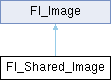
Public Member Functions | |
| virtual void | color_average (Fl_Color c, float i) |
| The color_average() method averages the colors in the image with the FLTK color value c. | |
| Fl_Image * | copy () |
| virtual Fl_Image * | copy (int W, int H) |
| The copy() method creates a copy of the specified image. | |
| virtual void | desaturate () |
| The desaturate() method converts an image to grayscale. | |
| void | draw (int X, int Y) |
| virtual void | draw (int X, int Y, int W, int H, int cx, int cy) |
| Draws the image with a bounding box. | |
| const char * | name () |
| Returns the filename of the shared image. | |
| int | original () |
| Returns whether this is an original image. | |
| int | refcount () |
| Returns the number of references of this shared image. | |
| void | release () |
| Releases and possibly destroys (if refcount <= 0) a shared image. | |
| void | reload () |
| Reloads the shared image from disk. | |
| void | scale (int width, int height, int proportional=1, int can_expand=0) |
| Sets the drawing size of the shared image. | |
| virtual void | uncache () |
| If the image has been cached for display, delete the cache data. | |
 Public Member Functions inherited from Fl_Image Public Member Functions inherited from Fl_Image | |
| Fl_Image * | copy () |
| The copy() method creates a copy of the specified image. | |
| int | count () const |
| The count() method returns the number of data values associated with the image. | |
| int | d () const |
| Returns the current image depth. | |
| const char *const * | data () const |
| Returns a pointer to the current image data array. | |
| void | draw (int X, int Y) |
| Draws the image. | |
| int | fail () |
| Returns a value that is not 0 if there is currently no image available. | |
| Fl_Image (int W, int H, int D) | |
| The constructor creates an empty image with the specified width, height, and depth. | |
| int | h () const |
| Returns the current image height in pixels. | |
| void | inactive () |
| The inactive() method calls color_average(FL_BACKGROUND_COLOR, 0.33f) to produce an image that appears grayed out. | |
| virtual void | label (Fl_Menu_Item *m) |
| The label() methods are an obsolete way to set the image attribute of a widget or menu item. | |
| virtual void | label (Fl_Widget *w) |
| The label() methods are an obsolete way to set the image attribute of a widget or menu item. | |
| int | ld () const |
| Returns the current line data size in bytes. | |
| int | w () const |
| Returns the current image width in pixels. | |
| virtual | ~Fl_Image () |
| The destructor is a virtual method that frees all memory used by the image. | |
Static Public Member Functions | |
| static void | add_handler (Fl_Shared_Handler f) |
| Adds a shared image handler, which is basically a test function for adding new formats. | |
| static Fl_Shared_Image * | find (const char *name, int W=0, int H=0) |
| Finds a shared image from its name and size specifications. | |
| static Fl_Shared_Image * | get (const char *name, int W=0, int H=0) |
| Find or load an image that can be shared by multiple widgets. | |
| static Fl_Shared_Image * | get (Fl_RGB_Image *rgb, int own_it=1) |
| Builds a shared image from a pre-existing Fl_RGB_Image. | |
| static Fl_Shared_Image ** | images () |
| Returns the Fl_Shared_Image* array. | |
| static int | num_images () |
| Returns the total number of shared images in the array. | |
| static void | remove_handler (Fl_Shared_Handler f) |
| Removes a shared image handler. | |
| static void | scaling_algorithm (Fl_RGB_Scaling algorithm) |
| Sets what algorithm is used when resizing a source image. | |
 Static Public Member Functions inherited from Fl_Image Static Public Member Functions inherited from Fl_Image | |
| static Fl_RGB_Scaling | RGB_scaling () |
| Returns the currently used RGB image scaling method. | |
| static void | RGB_scaling (Fl_RGB_Scaling) |
| Sets the RGB image scaling method used for copy(int, int). | |
Protected Member Functions | |
| void | add () |
| Adds a shared image to the image cache. | |
| Fl_Shared_Image () | |
| Creates an empty shared image. | |
| Fl_Shared_Image (const char *n, Fl_Image *img=0) | |
| Creates a shared image from its filename and its corresponding Fl_Image* img. | |
| void | update () |
| virtual | ~Fl_Shared_Image () |
| The destructor frees all memory and server resources that are used by the image. | |
 Protected Member Functions inherited from Fl_Image Protected Member Functions inherited from Fl_Image | |
| void | d (int D) |
| Sets the current image depth. | |
| void | data (const char *const *p, int c) |
| Sets the current array pointer and count of pointers in the array. | |
| void | draw_empty (int X, int Y) |
| The protected method draw_empty() draws a box with an X in it. | |
| void | h (int H) |
| Sets the current image height in pixels. | |
| void | ld (int LD) |
| Sets the current line data size in bytes. | |
| void | w (int W) |
| Sets the current image width in pixels. | |
Static Protected Member Functions | |
| static int | compare (Fl_Shared_Image **i0, Fl_Shared_Image **i1) |
| Compares two shared images. | |
 Static Protected Member Functions inherited from Fl_Image Static Protected Member Functions inherited from Fl_Image | |
| static void | labeltype (const Fl_Label *lo, int lx, int ly, int lw, int lh, Fl_Align la) |
| static void | measure (const Fl_Label *lo, int &lw, int &lh) |
Protected Attributes | |
| int | alloc_image_ |
| Fl_Image * | image_ |
| const char * | name_ |
| int | original_ |
| int | refcount_ |
Static Protected Attributes | |
| static int | alloc_handlers_ = 0 |
| static int | alloc_images_ = 0 |
| static Fl_Shared_Handler * | handlers_ = 0 |
| static Fl_Shared_Image ** | images_ = 0 |
| static int | num_handlers_ = 0 |
| static int | num_images_ = 0 |
Friends | |
| class | Fl_JPEG_Image |
| class | Fl_PNG_Image |
Additional Inherited Members | |
 Static Public Attributes inherited from Fl_Image Static Public Attributes inherited from Fl_Image | |
| static const int | ERR_FILE_ACCESS = -2 |
| static const int | ERR_FORMAT = -3 |
| static const int | ERR_NO_IMAGE = -1 |
Detailed Description
This class supports caching, loading, scaling, and drawing of image files.
Most applications will also want to link against the fltk_images library and call the fl_register_images() function to support standard image formats such as BMP, GIF, JPEG, and PNG.
Images can be requested (loaded) with Fl_Shared_Image::get(), find(), and some other methods. All images are cached in an internal list of shared images and should be released when they are no longer needed. A refcount is used to determine if a released image is to be destroyed with delete.
Constructor & Destructor Documentation
◆ Fl_Shared_Image() [1/2]
|
protected |
Creates an empty shared image.
The constructors create a new shared image record in the image cache.
The constructors are protected and cannot be used directly from a program. Use the get() method instead.
◆ Fl_Shared_Image() [2/2]
|
protected |
Creates a shared image from its filename and its corresponding Fl_Image* img.
The constructors create a new shared image record in the image cache.
The constructors are protected and cannot be used directly from a program. Use the get() method instead.
◆ ~Fl_Shared_Image()
|
protectedvirtual |
The destructor frees all memory and server resources that are used by the image.
The destructor is protected and cannot be used directly from a program. Use the Fl_Shared_Image::release() method instead.
Member Function Documentation
◆ add()
|
protected |
Adds a shared image to the image cache.
This protected method adds an image to the cache, an ordered list of shared images. The cache is searched for a matching image whenever one is requested, for instance with Fl_Shared_Image::get() or Fl_Shared_Image::find().
◆ color_average()
|
virtual |
The color_average() method averages the colors in the image with the FLTK color value c.
The i argument specifies the amount of the original image to combine with the color, so a value of 1.0 results in no color blend, and a value of 0.0 results in a constant image of the specified color.
An internal copy is made of the original image before changes are applied, to avoid modifying the original image.
Reimplemented from Fl_Image.
◆ compare()
|
staticprotected |
Compares two shared images.
The order of comparison is:
- Image name, usually the filename used to load it
- Image width
- Image height
Binary search in a sorted array works only if we search for the same parameters that were also used for sorting. No special cases are possible here.
Fl_Shared_Image::find() requires a search for an element with a matching name and the original_ flags set. This is not implemented via binary search, but by a simple run of the array inside Fl_Shared_Image::find().
- Returns
- Whether the images match or their relative sort order (see text).
- Return values
-
0 the images match <0 Image i0is less than imagei1>0 Image i0is greater than imagei1
◆ copy()
|
virtual |
The copy() method creates a copy of the specified image.
If the width and height are provided, the image is resized to the specified size. The image should be deleted (or in the case of Fl_Shared_Image, released) when you are done with it.
Reimplemented from Fl_Image.
◆ desaturate()
|
virtual |
The desaturate() method converts an image to grayscale.
If the image contains an alpha channel (depth = 4), the alpha channel is preserved.
An internal copy is made of the original image before changes are applied, to avoid modifying the original image.
Reimplemented from Fl_Image.
◆ draw()
|
virtual |
Draws the image with a bounding box.
Arguments X,Y,W,H specify a bounding box for the image, with the origin
(upper-left corner) of the image offset by the cx and cy arguments.
In other words: fl_push_clip(X,Y,W,H) is applied, the image is drawn with its upper-left corner at X-cx,Y-cy and its own width and height, fl_pop_clip() is applied.
Reimplemented from Fl_Image.
◆ find()
|
static |
Finds a shared image from its name and size specifications.
This uses a binary search in the image cache.
If the image name exists with the exact width W and height H, then it is returned.
If W == 0 and the image name exists with another size, then the original image with that name is returned.
In either case the refcount of the returned image is increased. The found image should be released with Fl_Shared_Image::release() when no longer needed.
An image is marked original if it was directly loaded from a file or from memory as opposed to copied and resized images.
This comparison is used in Fl_Shared_Image::find() to find an image that matches the requested one or to find the position where a new image should be entered into the sorted list of shared images.
It is used in two steps by Fl_Shared_Image::add():
- search with exact width and height
- if not found, search again with width = 0 (and height = 0)
The first step will only return a match if the image exists with the same width and height. The second step will match if there is an image marked original with the same name, regardless of width and height.
◆ get() [1/2]
|
static |
Find or load an image that can be shared by multiple widgets.
If the image exists with the requested size, this image will be returned.
If the image exists, but only with another size, then a new copy with the requested size (width W and height H) will be created as a resized copy of the original image. The new image is added to the internal list of shared images.
If the image does not yet exist, then a new image of the proper dimension is created from the filename name. The original image from filename name is always added to the list of shared images in its original size. If the requested size differs, then the resized copy with width W and height H is also added to the list of shared images.
- Note
- If the sizes differ, then two images are created as mentioned above. This is intentional so the original image is cached and preserved. If you request the same image with another size later, then the original image will be found, copied, resized, and returned.
Shared JPEG and PNG images can also be created from memory by using their named memory access constructor.
You should release() the image when you're done with it.
- Parameters
-
name name of the image W,H desired size
- See also
- Fl_Shared_Image::find(const char *name, int W, int H)
- Fl_Shared_Image::release()
- Fl_JPEG_Image::Fl_JPEG_Image(const char *name, const unsigned char *data)
- Fl_PNG_Image::Fl_PNG_Image (const char *name_png, const unsigned char *buffer, int maxsize)
◆ get() [2/2]
|
static |
Builds a shared image from a pre-existing Fl_RGB_Image.
- Parameters
-
[in] rgb an Fl_RGB_Image used to build a new shared image. [in] own_it 1 if the shared image should delete rgbwhen it is itself deleted, 0 otherwise
- Version
- 1.3.4
◆ original()
|
inline |
Returns whether this is an original image.
Images loaded from a file or from memory are marked original as opposed to images created as a copy of another image with different size (width or height).
- Note
- This is useful for debugging (rarely used in user code).
- Since
- FLTK 1.4.0
◆ refcount()
|
inline |
Returns the number of references of this shared image.
When reference is below 1, the image is deleted.
◆ release()
| void Fl_Shared_Image::release | ( | ) |
Releases and possibly destroys (if refcount <= 0) a shared image.
In the latter case, it will reorganize the shared image array so that no hole will occur.
◆ scale()
| void Fl_Shared_Image::scale | ( | int | width, |
| int | height, | ||
| int | proportional = 1, | ||
| int | can_expand = 0 ) |
Sets the drawing size of the shared image.
This function gives the shared image its own size, independently from the size of the original image that is typically larger. This can be useful to draw a shared image on a drawing surface whose resolution is higher than the drawing unit for this surface: all pixels of the original image become available to fill an area of the drawing surface sized at width,height. Examples of such drawing surfaces: laser printers, PostScript files, PDF printers, retina displays on Apple hardware.
- Parameters
-
width,height maximum width and height (in drawing units) to use when drawing the shared image proportional if not null, keep the width and height of the shared image proportional to those of its original image can_expand if null, the width and height of the shared image will not exceed those of the original image
- Version
- 1.3.4 and requires compiling with FLTK_ABI_VERSION = 10304
Example code: scale an image to fit in a box
◆ scaling_algorithm()
|
inlinestatic |
Sets what algorithm is used when resizing a source image.
The default algorithm is FL_RGB_SCALING_BILINEAR. Drawing an Fl_Shared_Image is sometimes performed by first resizing the source image and then drawing the resized copy. This occurs, e.g., when drawing to screen under Linux or MSWindows after having called Fl_Shared_Image::scale(). This function controls what method is used when the image to be resized is an Fl_RGB_Image.
- Version
- 1.3.4 and requires compiling with FLTK_ABI_VERSION = 10304
◆ uncache()
|
virtual |
If the image has been cached for display, delete the cache data.
This allows you to change the data used for the image and then redraw it without recreating an image object.
Reimplemented from Fl_Image.
The documentation for this class was generated from the following files:
- Fl_Shared_Image.H
- Fl_Shared_Image.cxx