Fl_Grid is a container (layout) widget with multiple columns and rows. More...
#include <Fl_Grid.H>
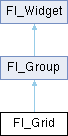
Classes | |
| class | Cell |
Public Member Functions | |
| Fl_Grid::Cell * | cell (Fl_Widget *widget) const |
Get the grid cell of widget widget. | |
| Fl_Grid::Cell * | cell (int row, int col) const |
Get the grid cell of row row and column col. | |
| virtual void | clear_layout () |
| Reset the layout w/o removing widgets. | |
| void | col_gap (const int *value, size_t size) |
| Set more than one column gaps at once. | |
| int | col_gap (int col) const |
| void | col_gap (int col, int value) |
Set the gap of column col. | |
| void | col_weight (const int *value, size_t size) |
| Set the weight of more than one column. | |
| int | col_weight (int col) const |
| void | col_weight (int col, int value) |
| Set the weight of a column. | |
| void | col_width (const int *value, size_t size) |
| Set minimal widths of more than one column. | |
| int | col_width (int col) const |
| void | col_width (int col, int value) |
| Set the minimal width of a column. | |
| short | cols () const |
| int | computed_col_width (int col) const |
| int | computed_row_height (int row) const |
| void | debug (int level=127) |
| Output layout information of this Fl_Grid to stderr. | |
| Fl_Grid (int X, int Y, int W, int H, const char *L=0) | |
| Create a new Fl_Grid widget. | |
| void | gap (int *row_gap, int *col_gap) const |
| Get the default gaps for rows and columns. | |
| virtual void | gap (int row_gap, int col_gap=-1) |
| Set default gaps for rows and columns. | |
| virtual void | layout () |
| Calculate the grid layout and resize and position all widgets. | |
| virtual void | layout (int rows, int cols, int margin=-1, int gap=-1) |
| Set the basic layout parameters of the Fl_Grid widget. | |
| int | margin (int *left, int *top, int *right, int *bottom) const |
| Returns all outside margin sizes of the grid. | |
| virtual void | margin (int left, int top=-1, int right=-1, int bottom=-1) |
| Set all margins (left, top, right, bottom). | |
| bool | need_layout () const |
| Return whether layout calculation is required. | |
| void | need_layout (int set) |
| Request or reset the request to calculate the layout of children. | |
| virtual void | resize (int X, int Y, int W, int H) FL_OVERRIDE |
| Recalculate the layout and position and resize all widgets. | |
| void | row_gap (const int *value, size_t size) |
| Set more than one row gaps at once. | |
| int | row_gap (int row) const |
| void | row_gap (int row, int value) |
Set the gap of row row. | |
| void | row_height (const int *value, size_t size) |
| Set the minimal row height of more than one row. | |
| int | row_height (int row) const |
| void | row_height (int row, int value) |
Set the minimal row height of row row. | |
| void | row_weight (const int *value, size_t size) |
| Set the weight of more than one row. | |
| int | row_weight (int row) const |
| void | row_weight (int row, int value) |
Set the row weight of row row. | |
| short | rows () const |
| void | show_grid (int set) |
| Enable or disable drawing of the grid helper lines for visualization. | |
| void | show_grid (int set, Fl_Color col) |
| Enable or disable drawing of the grid helper lines for visualization. | |
| Fl_Grid::Cell * | widget (Fl_Widget *wi, int row, int col, Fl_Grid_Align align=FL_GRID_FILL) |
| Assign a widget to a grid cell and set its alignment. | |
| Fl_Grid::Cell * | widget (Fl_Widget *wi, int row, int col, int rowspan, int colspan, Fl_Grid_Align align=FL_GRID_FILL) |
| Assign a widget to a grid cell and set cell spanning and alignment. | |
 Public Member Functions inherited from Fl_Group Public Member Functions inherited from Fl_Group | |
| Fl_Widget *& | _ddfdesign_kludge () |
| This is for forms compatibility only. | |
| void | add (Fl_Widget &) |
| The widget is removed from its current group (if any) and then added to the end of this group. | |
| void | add (Fl_Widget *o) |
| See void Fl_Group::add(Fl_Widget &w) | |
| void | add_resizable (Fl_Widget &o) |
| Adds a widget to the group and makes it the resizable widget. | |
| Fl_Widget *const * | array () const |
| Returns a pointer to the array of children. | |
| Fl_Group const * | as_group () const FL_OVERRIDE |
| Fl_Group * | as_group () FL_OVERRIDE |
| Returns an Fl_Group pointer if this widget is an Fl_Group. | |
| void | begin () |
| Sets the current group so you can build the widget tree by just constructing the widgets. | |
| Fl_Widget * | child (int n) const |
| Returns array()[n]. | |
| int | children () const |
| Returns how many child widgets the group has. | |
| void | clear () |
| Deletes all child widgets from memory recursively. | |
| unsigned int | clip_children () |
| Returns the current clipping mode. | |
| void | clip_children (int c) |
| Controls whether the group widget clips the drawing of child widgets to its bounding box. | |
| virtual int | delete_child (int n) |
Removes the widget at index from the group and deletes it. | |
| void | end () |
| Exactly the same as current(this->parent()). | |
| int | find (const Fl_Widget &o) const |
| See int Fl_Group::find(const Fl_Widget *w) const. | |
| int | find (const Fl_Widget *) const |
| Searches the child array for the widget and returns the index. | |
| Fl_Group (int, int, int, int, const char *=0) | |
| Creates a new Fl_Group widget using the given position, size, and label string. | |
| void | focus (Fl_Widget *W) |
| void | forms_end () |
| This is for forms compatibility only. | |
| int | handle (int) FL_OVERRIDE |
| Handles the specified event. | |
| void | init_sizes () |
| Resets the internal array of widget sizes and positions. | |
| void | insert (Fl_Widget &, int i) |
| The widget is removed from its current group (if any) and then inserted into this group. | |
| void | insert (Fl_Widget &o, Fl_Widget *before) |
| This does insert(w, find(before)). | |
| void | remove (Fl_Widget &) |
| Removes a widget from the group but does not delete it. | |
| void | remove (Fl_Widget *o) |
Removes the widget o from the group. | |
| void | remove (int index) |
Removes the widget at index from the group but does not delete it. | |
| Fl_Widget * | resizable () const |
| Returns the group's resizable widget. | |
| void | resizable (Fl_Widget &o) |
| Sets the group's resizable widget. | |
| void | resizable (Fl_Widget *o) |
| The resizable widget defines both the resizing box and the resizing behavior of the group and its children. | |
| void | resize (int, int, int, int) FL_OVERRIDE |
| Resizes the Fl_Group widget and all of its children. | |
| virtual | ~Fl_Group () |
| The destructor also deletes all the children. | |
 Public Member Functions inherited from Fl_Widget Public Member Functions inherited from Fl_Widget | |
| void | _clear_fullscreen () |
| void | _set_fullscreen () |
| void | activate () |
| Activates the widget. | |
| unsigned int | active () const |
| Returns whether the widget is active. | |
| int | active_r () const |
| Returns whether the widget and all of its parents are active. | |
| Fl_Align | align () const |
| Gets the label alignment. | |
| void | align (Fl_Align alignment) |
| Sets the label alignment. | |
| long | argument () const |
| Gets the current user data (long) argument that is passed to the callback function. | |
| void | argument (long v) |
| Sets the current user data (long) argument that is passed to the callback function. | |
| virtual class Fl_Gl_Window * | as_gl_window () |
| Returns an Fl_Gl_Window pointer if this widget is an Fl_Gl_Window. | |
| virtual class Fl_Gl_Window const * | as_gl_window () const |
| virtual Fl_Window * | as_window () |
| Returns an Fl_Window pointer if this widget is an Fl_Window. | |
| virtual Fl_Window const * | as_window () const |
| void | bind_deimage (Fl_Image *img) |
| Sets the image to use as part of the widget label when in the inactive state. | |
| void | bind_deimage (int f) |
| Bind the inactive image to the widget, so the widget will delete the image when it is no longer needed. | |
| void | bind_image (Fl_Image *img) |
| Sets the image to use as part of the widget label when in the active state. | |
| void | bind_image (int f) |
| Bind the image to the widget, so the widget will delete the image when it is no longer needed. | |
| Fl_Boxtype | box () const |
| Gets the box type of the widget. | |
| void | box (Fl_Boxtype new_box) |
| Sets the box type for the widget. | |
| Fl_Callback_p | callback () const |
| Gets the current callback function for the widget. | |
| void | callback (Fl_Callback *cb) |
| Sets the current callback function for the widget. | |
| void | callback (Fl_Callback *cb, Fl_Callback_User_Data *p, bool auto_free) |
| Sets the current callback function and managed user data for the widget. | |
| void | callback (Fl_Callback *cb, void *p) |
| Sets the current callback function and data for the widget. | |
| void | callback (Fl_Callback0 *cb) |
| Sets the current callback function for the widget. | |
| void | callback (Fl_Callback1 *cb, long p=0) |
| Sets the current callback function for the widget. | |
| unsigned int | changed () const |
| Checks if the widget value changed since the last callback. | |
| void | clear_active () |
| Marks the widget as inactive without sending events or changing focus. | |
| void | clear_changed () |
| Marks the value of the widget as unchanged. | |
| void | clear_damage (uchar c=0) |
| Clears or sets the damage flags. | |
| void | clear_output () |
| Sets a widget to accept input. | |
| void | clear_visible () |
| Hides the widget. | |
| void | clear_visible_focus () |
| Disables keyboard focus navigation with this widget. | |
| Fl_Color | color () const |
| Gets the background color of the widget. | |
| void | color (Fl_Color bg) |
| Sets the background color of the widget. | |
| void | color (Fl_Color bg, Fl_Color sel) |
| Sets the background and selection color of the widget. | |
| Fl_Color | color2 () const |
| For back compatibility only. | |
| void | color2 (unsigned a) |
| For back compatibility only. | |
| int | contains (const Fl_Widget *w) const |
| Checks if w is a child of this widget. | |
| void | copy_label (const char *new_label) |
| Sets the current label. | |
| void | copy_tooltip (const char *text) |
| Sets the current tooltip text. | |
| uchar | damage () const |
| Returns non-zero if draw() needs to be called. | |
| void | damage (uchar c) |
| Sets the damage bits for the widget. | |
| void | damage (uchar c, int x, int y, int w, int h) |
| Sets the damage bits for an area inside the widget. | |
| int | damage_resize (int, int, int, int) |
| Internal use only. | |
| void | deactivate () |
| Deactivates the widget. | |
| Fl_Image * | deimage () |
| Gets the image that is used as part of the widget label when in the inactive state. | |
| const Fl_Image * | deimage () const |
| Gets the image that is used as part of the widget label when in the inactive state. | |
| void | deimage (Fl_Image &img) |
| Sets the image to use as part of the widget label when in the inactive state. | |
| void | deimage (Fl_Image *img) |
| Sets the image to use as part of the widget label when in the inactive state. | |
| int | deimage_bound () const |
| Returns whether the inactive image is managed by the widget. | |
| void | do_callback (Fl_Callback_Reason reason=FL_REASON_UNKNOWN) |
| Calls the widget callback function with default arguments. | |
| void | do_callback (Fl_Widget *widget, long arg, Fl_Callback_Reason reason=FL_REASON_UNKNOWN) |
| Calls the widget callback function with arbitrary arguments. | |
| void | do_callback (Fl_Widget *widget, void *arg=0, Fl_Callback_Reason reason=FL_REASON_UNKNOWN) |
| Calls the widget callback function with arbitrary arguments. | |
| void | draw_label (int, int, int, int, Fl_Align) const |
| Draws the label in an arbitrary bounding box with an arbitrary alignment. | |
| int | h () const |
| Gets the widget height. | |
| virtual void | hide () |
| Makes a widget invisible. | |
| Fl_Image * | image () |
| Gets the image that is used as part of the widget label when in the active state. | |
| const Fl_Image * | image () const |
| Gets the image that is used as part of the widget label when in the active state. | |
| void | image (Fl_Image &img) |
| Sets the image to use as part of the widget label when in the active state. | |
| void | image (Fl_Image *img) |
| Sets the image to use as part of the widget label when in the active state. | |
| int | image_bound () const |
| Returns whether the image is managed by the widget. | |
| int | inside (const Fl_Widget *wgt) const |
Checks if this widget is a child of wgt. | |
| int | is_label_copied () const |
| Returns whether the current label was assigned with copy_label(). | |
| const char * | label () const |
| Gets the current label text. | |
| void | label (const char *text) |
| Sets the current label pointer. | |
| void | label (Fl_Labeltype a, const char *b) |
| Shortcut to set the label text and type in one call. | |
| Fl_Color | labelcolor () const |
| Gets the label color. | |
| void | labelcolor (Fl_Color c) |
| Sets the label color. | |
| Fl_Font | labelfont () const |
| Gets the font to use. | |
| void | labelfont (Fl_Font f) |
| Sets the font to use. | |
| Fl_Fontsize | labelsize () const |
| Gets the font size in pixels. | |
| void | labelsize (Fl_Fontsize pix) |
| Sets the font size in pixels. | |
| Fl_Labeltype | labeltype () const |
| Gets the label type. | |
| void | labeltype (Fl_Labeltype a) |
| Sets the label type. | |
| void | measure_label (int &ww, int &hh) const |
| Sets width ww and height hh accordingly with the label size. | |
| bool | needs_keyboard () const |
| Returns whether this widget needs a keyboard. | |
| void | needs_keyboard (bool needs) |
| Sets whether this widget needs a keyboard. | |
| unsigned int | output () const |
| Returns if a widget is used for output only. | |
| Fl_Group * | parent () const |
| Returns a pointer to the parent widget. | |
| void | parent (Fl_Group *p) |
| Internal use only - "for hacks only". | |
| void | position (int X, int Y) |
| Repositions the window or widget. | |
| void | redraw () |
| Schedules the drawing of the widget. | |
| void | redraw_label () |
| Schedules the drawing of the label. | |
| Fl_Color | selection_color () const |
| Gets the selection color. | |
| void | selection_color (Fl_Color a) |
| Sets the selection color. | |
| void | set_active () |
| Marks the widget as active without sending events or changing focus. | |
| void | set_changed () |
| Marks the value of the widget as changed. | |
| void | set_output () |
| Sets a widget to output only. | |
| void | set_visible () |
| Makes the widget visible. | |
| void | set_visible_focus () |
| Enables keyboard focus navigation with this widget. | |
| int | shortcut_label () const |
| Returns whether the widget's label uses '&' to indicate shortcuts. | |
| void | shortcut_label (int value) |
| Sets whether the widget's label uses '&' to indicate shortcuts. | |
| virtual void | show () |
| Makes a widget visible. | |
| void | size (int W, int H) |
| Changes the size of the widget. | |
| int | take_focus () |
| Gives the widget the keyboard focus. | |
| unsigned int | takesevents () const |
| Returns if the widget is able to take events. | |
| int | test_shortcut () |
| Returns true if the widget's label contains the entered '&x' shortcut. | |
| const char * | tooltip () const |
| Gets the current tooltip text. | |
| void | tooltip (const char *text) |
| Sets the current tooltip text. | |
| Fl_Window * | top_window () const |
| Returns a pointer to the top-level window for the widget. | |
| Fl_Window * | top_window_offset (int &xoff, int &yoff) const |
| Finds the x/y offset of the current widget relative to the top-level window. | |
| uchar | type () const |
| Gets the widget type. | |
| void | type (uchar t) |
| Sets the widget type. | |
| int | use_accents_menu () |
| Returns non zero if MAC_USE_ACCENTS_MENU flag is set, 0 otherwise. | |
| void * | user_data () const |
| Gets the user data for this widget. | |
| void | user_data (Fl_Callback_User_Data *v, bool auto_free) |
| Sets the user data for this widget. | |
| void | user_data (void *v) |
| Sets the user data for this widget. | |
| unsigned int | visible () const |
| Returns whether a widget is visible. | |
| unsigned int | visible_focus () const |
| Checks whether this widget has a visible focus. | |
| void | visible_focus (int v) |
| Modifies keyboard focus navigation. | |
| int | visible_r () const |
| Returns whether a widget and all its parents are visible. | |
| int | w () const |
| Gets the widget width. | |
| Fl_When | when () const |
| Returns the conditions under which the callback is called. | |
| void | when (uchar i) |
| Sets the flags used to decide when a callback is called. | |
| Fl_Window * | window () const |
| Returns a pointer to the nearest parent window up the widget hierarchy. | |
| int | x () const |
| Gets the widget position in its window. | |
| int | y () const |
| Gets the widget position in its window. | |
| virtual | ~Fl_Widget () |
| Destroys the widget. | |
Protected Member Functions | |
| Cell * | add_cell (int row, int col) |
| virtual void | draw () FL_OVERRIDE |
| Draws the Fl_Grid widget and all children. | |
| virtual void | draw_grid () |
| Draws the grid helper lines for design and debugging purposes. | |
| void | init () |
| void | on_remove (int) FL_OVERRIDE |
| Fl_Group calls this method when a child widget is about to be removed. | |
| void | remove_cell (int row, int col) |
 Protected Member Functions inherited from Fl_Group Protected Member Functions inherited from Fl_Group | |
| Fl_Rect * | bounds () |
| Returns the internal array of widget sizes and positions. | |
| void | draw () FL_OVERRIDE |
| Draws the widget. | |
| void | draw_child (Fl_Widget &widget) const |
| Forces a child to redraw. | |
| void | draw_children () |
| Draws all children of the group. | |
| void | draw_outside_label (const Fl_Widget &widget) const |
| Parents normally call this to draw outside labels of child widgets. | |
| virtual int | on_insert (Fl_Widget *, int) |
| Allow derived groups to act when a widget is added as a child. | |
| virtual int | on_move (int, int) |
| Allow derived groups to act when a widget is moved within the group. | |
| int * | sizes () |
| Returns the internal array of widget sizes and positions. | |
| void | update_child (Fl_Widget &widget) const |
| Draws a child only if it needs it. | |
 Protected Member Functions inherited from Fl_Widget Protected Member Functions inherited from Fl_Widget | |
| void | clear_flag (unsigned int c) |
| Clears a flag in the flags mask. | |
| void | draw_backdrop () const |
| If FL_ALIGN_IMAGE_BACKDROP is set, the image or deimage will be drawn. | |
| void | draw_box () const |
| Draws the widget box according its box style. | |
| void | draw_box (Fl_Boxtype t, Fl_Color c) const |
| Draws a box of type t, of color c at the widget's position and size. | |
| void | draw_box (Fl_Boxtype t, int x, int y, int w, int h, Fl_Color c) const |
| Draws a box of type t, of color c at the position X,Y and size W,H. | |
| void | draw_focus () const |
| Draws a focus rectangle around the widget. | |
| void | draw_focus (Fl_Boxtype t, int X, int Y, int W, int H) const |
| Draws a focus rectangle around the widget. | |
| void | draw_focus (Fl_Boxtype t, int x, int y, int w, int h, Fl_Color bg) const |
| Draws a focus box for the widget at the given position and size. | |
| void | draw_label () const |
| Draws the widget's label at the defined label position. | |
| void | draw_label (int, int, int, int) const |
| Draws the label in an arbitrary bounding box. | |
| Fl_Widget (int x, int y, int w, int h, const char *label=0L) | |
| Creates a widget at the given position and size. | |
| unsigned int | flags () const |
| Gets the widget flags mask. | |
| void | h (int v) |
| Internal use only. | |
| void | set_flag (unsigned int c) |
| Sets a flag in the flags mask. | |
| void | w (int v) |
| Internal use only. | |
| void | x (int v) |
| Internal use only. | |
| void | y (int v) |
| Internal use only. | |
Protected Attributes | |
| bool | draw_grid_ |
| Fl_Color | grid_color |
Friends | |
| class | Fl_Grid_Type |
Additional Inherited Members | |
 Static Public Member Functions inherited from Fl_Group Static Public Member Functions inherited from Fl_Group | |
| static Fl_Group * | current () |
| Returns the currently active group. | |
| static void | current (Fl_Group *g) |
| Sets the current group. | |
 Static Public Member Functions inherited from Fl_Widget Static Public Member Functions inherited from Fl_Widget | |
| static void | default_callback (Fl_Widget *widget, void *data) |
| The default callback for all widgets that don't set a callback. | |
| static unsigned int | label_shortcut (const char *t) |
| Returns the Unicode value of the '&x' shortcut in a given text. | |
| static int | test_shortcut (const char *, const bool require_alt=false) |
Returns true if the given text t contains the entered '&x' shortcut. | |
 Protected Types inherited from Fl_Widget Protected Types inherited from Fl_Widget | |
| enum | { INACTIVE = 1<<0 , INVISIBLE = 1<<1 , OUTPUT = 1<<2 , NOBORDER = 1<<3 , FORCE_POSITION = 1<<4 , NON_MODAL = 1<<5 , SHORTCUT_LABEL = 1<<6 , CHANGED = 1<<7 , OVERRIDE = 1<<8 , VISIBLE_FOCUS = 1<<9 , COPIED_LABEL = 1<<10 , CLIP_CHILDREN = 1<<11 , MENU_WINDOW = 1<<12 , TOOLTIP_WINDOW = 1<<13 , MODAL = 1<<14 , NO_OVERLAY = 1<<15 , GROUP_RELATIVE = 1<<16 , COPIED_TOOLTIP = 1<<17 , FULLSCREEN = 1<<18 , MAC_USE_ACCENTS_MENU = 1<<19 , NEEDS_KEYBOARD = 1<<20 , IMAGE_BOUND = 1<<21 , DEIMAGE_BOUND = 1<<22 , AUTO_DELETE_USER_DATA = 1<<23 , MAXIMIZED = 1<<24 , POPUP = 1<<25 , USERFLAG3 = 1<<29 , USERFLAG2 = 1<<30 , USERFLAG1 = 1<<31 } |
| flags possible values enumeration. More... | |
Detailed Description
Fl_Grid is a container (layout) widget with multiple columns and rows.
This container widget features very flexible layouts in columns and rows w/o the need to position each child widget in x/y coordinates.
Widgets are assigned to grid cells (column, row) with their minimal sizes in w() and h(). The x() and y() positions are ignored and can be (0, 0). Fl_Grid calculates widget positions and resizes the widgets to fit into the grid. It is possible to create a single row or column of widgets with Fl_Grid.
You should design your grid with the smallest possible sizes of all widgets in mind. Fl_Grid will automatically assign additional space to cells according to some rules (described later) when resizing the Fl_Grid widget.
Hint: You should set a minimum window size to make sure the Fl_Grid is never resized below its minimal sizes. Resizing below the given widget sizes results in undefined behavior.
Fl_Grid and other container widgets (e.g. Fl_Group) can be nested. One main advantage of this usage is that widget coordinates in embedded Fl_Group widgets become relative to the group and will be positioned as expected.
- Todo:
- This (relative group coordinates of nested groups of Fl_Grid) needs explanation and maybe an example.
Fl_Grid child widgets are handled by its base class Fl_Group but Fl_Grid stores additional data corresponding to each widget in internal grid cells.
Fl_Grid children are allowed to span multiple columns and rows like HTML <table> cells. Individual children can have fixed sizes or be aligned inside their cells (left, right, top, bottom, and more) and/or follow their cell sizes when the Fl_Grid container is resized.
Note to resizing: since Fl_Grid uses its own layout algorithm the normal Fl_Group::resizable() widget is ignored (if set). Calling init_sizes() is not necessary.
- Note
- Fl_Grid is, as of FLTK 1.4.0, still in experimental state and should be used with caution. The API can still be changed although it is assumed to be almost stable - as stable as possible for a first release.
Example: Simple 3x3 Fl_Grid with five buttons:
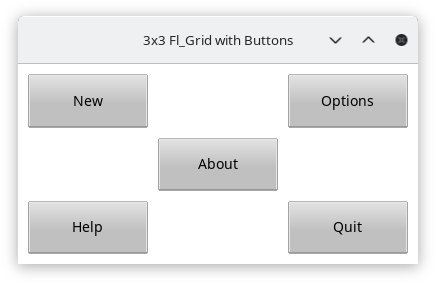
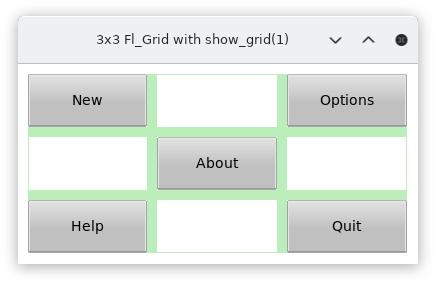
Constructor & Destructor Documentation
◆ Fl_Grid()
| Fl_Grid::Fl_Grid | ( | int | X, |
| int | Y, | ||
| int | W, | ||
| int | H, | ||
| const char * | L = 0 |
||
| ) |
Member Function Documentation
◆ cell() [1/2]
| Fl_Grid::Cell * Fl_Grid::cell | ( | Fl_Widget * | widget | ) | const |
Get the grid cell of widget widget.
The pointer to the cell can be used for further assignment of properties like alignment etc.
Hint: If you know the row and column index of the cell you should use Fl_Grid::cell(int row, int col) instead because it is much faster.
Please see Fl_Grid::cell(int row, int col) for details and the validity of cell pointers.
- Parameters
-
[in] widget widget whose cell is requested
- Return values
-
NULL if widgetis not assigned to a cell
◆ cell() [2/2]
| Fl_Grid::Cell * Fl_Grid::cell | ( | int | row, |
| int | col | ||
| ) | const |
Get the grid cell of row row and column col.
Widgets and other attributes are organized in cells (Fl_Grid::Cell).
This cell is an opaque structure (class) with some public methods. Don't assume anything about grid cell sizes and ordering in memory. These are implementation details that can be changed without notice.
The validity of an Fl_Grid::Cell pointer is limited. It will definitely be invalidated when the overall grid layout is changed, for instance by calling layout(int, int).
Adding new cells beyond the current layout limits will also invalidate cell pointers but this is not (yet) implemented. Attempts to assign widgets to out-of-bounds cells are currently ignored.
The only well-defined usage of cell pointers is to set one or more properties like widget alignment of a cell after retrieving the cell pointer. Don't store cell pointers in your program for later reference.
- Parameters
-
[in] row row index [in] col column index
- Returns
- pointer to cell
- Return values
-
NULL if roworcolis out of bounds or no widget was assigned
◆ clear_layout()
|
virtual |
Reset the layout w/o removing widgets.
Removes all cells and sets rows and cols to zero. Existing widgets are kept as children of the Fl_Group (base class) but are hidden.
This method should be rarely used. You may want to call Fl_Grid::clear() to remove all widgets and reset the layout to zero rows and columns.
You must call layout(int rows, int cols, ...) to set a new layout, allocate new cells, and assign widgets to new cells.
- Todo:
- Fl_Grid::clear() needs to be implemented as documented above!
◆ col_gap() [1/2]
| void Fl_Grid::col_gap | ( | const int * | value, |
| size_t | size | ||
| ) |
Set more than one column gaps at once.
- See also
- Fl_Grid::col_weight(const int *value, size_t size) for handling of the value array and
size.
◆ col_gap() [2/2]
| void Fl_Grid::col_gap | ( | int | col, |
| int | value | ||
| ) |
Set the gap of column col.
Note that the gap is right of each column except the last one which is ignored. Use margin() for the right most column.
- Parameters
-
[in] col column [in] value gap size after the column
◆ col_weight() [1/2]
| void Fl_Grid::col_weight | ( | const int * | value, |
| size_t | size | ||
| ) |
Set the weight of more than one column.
The values are taken from the array value and assigned sequentially to columns, starting from column 0. If the array size is too large extraneous values are ignored.
Negative values in the array are not assigned to their columns, i.e. the existing value for the corresponding column is not changed.
Example:
- Parameters
-
[in] value an array of column weights [in] size the size of the array (number of values)
◆ col_weight() [2/2]
| void Fl_Grid::col_weight | ( | int | col, |
| int | value | ||
| ) |
Set the weight of a column.
Column and row weights are used to distribute additional space when the grid is resized beyond its defined (minimal) size. All weight values are relative and can be chosen freely. Suggested weights are in the range {0 .. 100}, 0 (zero) disables resizing of the column.
How does it work?
Whenever additional space (say: SPACE in pixels) is to be distributed to a set of columns the weights of all columns are added to a value SUM, then every single column width is increased by the value (in pseudo code):
Resulting pixel values are rounded to the next integer and rounding differences are added to or subtracted from the column with the highest weight. If more columns have the same weight one of them is chosen.
- Note
- If none of the columns considered for resizing have weights > 0 then Fl_Grid assigns the remaining space to an arbitrary column or to all considered columns evenly. This is implementation defined and can be changed without notice. You can avoid this situation by designing your grid with sensible sizes and weights.
- Parameters
-
[in] col column number (counting from 0) [in] value weight, must be >= 0
◆ col_width() [1/2]
| void Fl_Grid::col_width | ( | const int * | value, |
| size_t | size | ||
| ) |
Set minimal widths of more than one column.
The values are taken from the array value and assigned sequentially to columns, starting from column 0. If the array size is too large extraneous values are ignored.
Negative values in the array are not assigned to their columns, i.e. the existing value for the corresponding column is not changed.
Example:
- Parameters
-
[in] value an array of column widths [in] size the size of the array (number of values)
◆ col_width() [2/2]
| void Fl_Grid::col_width | ( | int | col, |
| int | value | ||
| ) |
Set the minimal width of a column.
Column widths are calculated by using the maximum of all widget widths in that column and the given column width. After calculating the width additional space is added when resizing according to the weight of the column.
You can set one or more column widths in one call by using Fl_Grid::col_width(const int *value, size_t size).
- Parameters
-
[in] col column number (counting from 0) [in] value minimal column width, must be >= 0
◆ debug()
| void Fl_Grid::debug | ( | int | level = 127 | ) |
Output layout information of this Fl_Grid to stderr.
Parameter level will be used to define the amount of output.
- 0 = nothing
- 127 = everything
- other values not yet defined
- Note
- It is not yet defined which kind of values
levelwill have, either a numerical value (127 = maximum, 0 = nothing) or a bit mask that determines what to output.
- Todo:
Add more information about cells and children.
Control output by using
level.
- Parameters
-
[in] level not yet used (0-127, default = 127)
◆ draw()
|
protectedvirtual |
Draws the Fl_Grid widget and all children.
If the layout has been changed layout() is called before the widget is drawn so all children are arranged as designed.
- See also
- layout()
- need_layout()
Implements Fl_Widget.
◆ draw_grid()
|
protectedvirtual |
Draws the grid helper lines for design and debugging purposes.
This method is protected so it can be modified in subclasses.
◆ gap() [1/2]
| void Fl_Grid::gap | ( | int * | row_gap, |
| int * | col_gap | ||
| ) | const |
Get the default gaps for rows and columns.
- Parameters
-
[out] row_gap pointer to int to receive column gap, may be NULL [out] col_gap pointer to int to receive column gap, may be NULL
◆ gap() [2/2]
|
virtual |
Set default gaps for rows and columns.
All gaps are positioned below the rows and right of their columns.
The bottom row and the right-most column don't have a gap, i.e. the gap sizes of these columns and rows are ignored. You can use a right or bottom margin instead.
You have to specify at least one argument, col_gap is optional. If you don't specify an argument or use a negative value (e.g. -1) then that margin is not affected.
You can also initialize the default gaps with layout(int, int, int, int).
- Parameters
-
[in] row_gap default gap for all rows [in] col_gap default gap for all columns
◆ layout() [1/2]
|
virtual |
Calculate the grid layout and resize and position all widgets.
This is called automatically when the Fl_Grid is resized. You need to call it once after you added widgets or moved widgets between cells.
Calling it once after all modifications are completed is enough.
- Todo:
- Document when and why to call layout() w/o args. See Fl_Flex::layout()
◆ layout() [2/2]
|
virtual |
Set the basic layout parameters of the Fl_Grid widget.
You need to specify at least rows and cols to define a layout before you can add widgets to the grid.
Parameters margin and gap are optional.
You can call layout(int rows, int cols, int margin, int gap) again to change the layout but this is inefficient since all cells are reallocated if the layout changed.
Calling this with the same values of rows and cols is fast and can be used to change margin and gap w/o reallocating the cells.
margin sets all margins (left, top, right, bottom) to the same value. Negative values (e.g. -1) don't change the established margins. The default value set by the constructor is 0.
gap sets row and column gaps to the same value. Negative values (e.g. -1) do not affect the established gaps. The default value set by the constructor is 0.
After you added all widgets you must call layout() once without arguments to calculate the actual layout and to position and resize all widgets.
- Todo:
- Document when and why to call layout() w/o args. See Fl_Flex::layout()
- Parameters
-
[in] rows number of rows [in] cols number of columns [in] margin margin size inside the Fl_Grid's border [in] gap gap size between cells
- See also
- Fl_Grid::layout()
◆ margin() [1/2]
| int Fl_Grid::margin | ( | int * | left, |
| int * | top, | ||
| int * | right, | ||
| int * | bottom | ||
| ) | const |
Returns all outside margin sizes of the grid.
All margin sizes are returned in the given arguments. If any argument is NULL the respective value is not returned.
- Parameters
-
[out] left returns left margin if not NULL[out] top returns top margin if not NULL[out] right returns right margin if not NULL[out] bottom returns bottom margin if not NULL
- Returns
- whether all margins are equal
- Return values
-
1 all margins have the same size 0 at least one margin has a different size
◆ margin() [2/2]
|
virtual |
Set all margins (left, top, right, bottom).
All margins are measured in pixels inside the box borders. You need to specify at least one argument, all other arguments are optional. If you don't specify an argument or use a negative value (e.g. -1) then that particular margin is not affected.
- Parameters
-
[in] left left margin [in] top top margin [in] right right margin [in] bottom bottom margin
◆ need_layout()
|
inline |
Request or reset the request to calculate the layout of children.
If called with true (1) this calls redraw() to schedule a full draw(). When draw is eventually called, the layout is (re)calculated before actually drawing the widget.
- Parameters
-
[in] set 1 to request layout calculation,
0 to reset the request
◆ on_remove()
|
protectedvirtual |
◆ resize()
|
virtual |
Recalculate the layout and position and resize all widgets.
This method overrides Fl_Group::resize() and calculates all positions and sizes of its children according to its own rules.
- Parameters
-
[in] X,Y new widget position [in] W,H new widget size
Reimplemented from Fl_Widget.
◆ row_gap() [1/2]
| void Fl_Grid::row_gap | ( | const int * | value, |
| size_t | size | ||
| ) |
Set more than one row gaps at once.
- See also
- Fl_Grid::col_weight(const int *value, size_t size) for handling of the value array and
size.
◆ row_gap() [2/2]
| void Fl_Grid::row_gap | ( | int | row, |
| int | value | ||
| ) |
Set the gap of row row.
Note that the gap is below each row except the last one which is ignored. Use margin() for the bottom row.
- Parameters
-
[in] row row [in] value gap size below the row
◆ row_height() [1/2]
| void Fl_Grid::row_height | ( | const int * | value, |
| size_t | size | ||
| ) |
Set the minimal row height of more than one row.
- Parameters
-
[in] value array of height values [in] size size of array value
- See also
- Fl_Grid::col_weight(const int *value, size_t size) for handling of the value array and
size.
◆ row_height() [2/2]
| void Fl_Grid::row_height | ( | int | row, |
| int | value | ||
| ) |
Set the minimal row height of row row.
- Parameters
-
[in] row row [in] value minimal height of the row
◆ row_weight() [1/2]
| void Fl_Grid::row_weight | ( | const int * | value, |
| size_t | size | ||
| ) |
Set the weight of more than one row.
- Parameters
-
[in] value array of height values [in] size size of array value
- See also
- Fl_Grid::col_weight(const int *value, size_t size) for handling of the
valuearray andsize.
◆ row_weight() [2/2]
| void Fl_Grid::row_weight | ( | int | row, |
| int | value | ||
| ) |
Set the row weight of row row.
- Parameters
-
[in] row row [in] value weight of the row
◆ show_grid() [1/2]
|
inline |
Enable or disable drawing of the grid helper lines for visualization.
Use this method during the design stage of your Fl_Grid widget or for debugging if widgets are not positioned as intended.
The default is a light green color but you can change it for better contrast if needed, see show_grid(int set, Fl_Color col).
- Note
- You can define the environment variable
FLTK_GRID_DEBUG=1to set show_grid(1) for all Fl_Grid widgets at construction time. This enables you to debug the grid layout w/o changing code.
- Parameters
-
[in] set 1 (true) = draw, 0 = don't draw the grid
- See also
- show_grid(int set, Fl_Color col)
◆ show_grid() [2/2]
|
inline |
Enable or disable drawing of the grid helper lines for visualization.
This method also sets the color used for the helper lines.
The default is a light green color but you can change it to any color for better contrast if needed.
- Parameters
-
[in] set 1 (true) = draw, 0 = don't draw the grid [in] col color to use for the grid helper lines
- See also
- show_grid(int set)
◆ widget() [1/2]
| Fl_Grid::Cell * Fl_Grid::widget | ( | Fl_Widget * | wi, |
| int | row, | ||
| int | col, | ||
| Fl_Grid_Align | align = FL_GRID_FILL |
||
| ) |
Assign a widget to a grid cell and set its alignment.
This short form sets row and column spanning attributes to (1, 1).
For more information see Fl_Grid::widget(Fl_Widget *wi, int row, int col, int rowspan, int colspan, Fl_Grid_Align align)
- Parameters
-
[in] wi widget to be assigned to the cell [in] row row [in] col column [in] align widget alignment inside the cell
- Returns
- assigned cell
- Return values
-
NULL if roworcolis out of bounds
◆ widget() [2/2]
| Fl_Grid::Cell * Fl_Grid::widget | ( | Fl_Widget * | wi, |
| int | row, | ||
| int | col, | ||
| int | rowspan, | ||
| int | colspan, | ||
| Fl_Grid_Align | align = FL_GRID_FILL |
||
| ) |
Assign a widget to a grid cell and set cell spanning and alignment.
Default alignment is FL_GRID_FILL which stretches the widget in horizontal and vertical directions to fill the whole cell(s) given by colspan and rowspan.
You can use this method to move a widget from one cell to another; it is automatically removed from its old cell. If the new cell is already assigned to another widget that widget is deassigned but kept as a child of the group.
Before you can assign a widget to a cell it must have been created as a child of the Fl_Grid widget (i.e. its Fl_Group).
- Parameters
-
[in] wi widget to be assigned to the cell [in] row row [in] col column [in] rowspan vertical span in cells, default 1 [in] colspan horizontal span in cells, default 1 [in] align widget alignment inside the cell
- Returns
- assigned cell
- Return values
-
NULL if roworcolis out of bounds orwiis not a child
The documentation for this class was generated from the following files: