Table of Contents
The Code View Panel
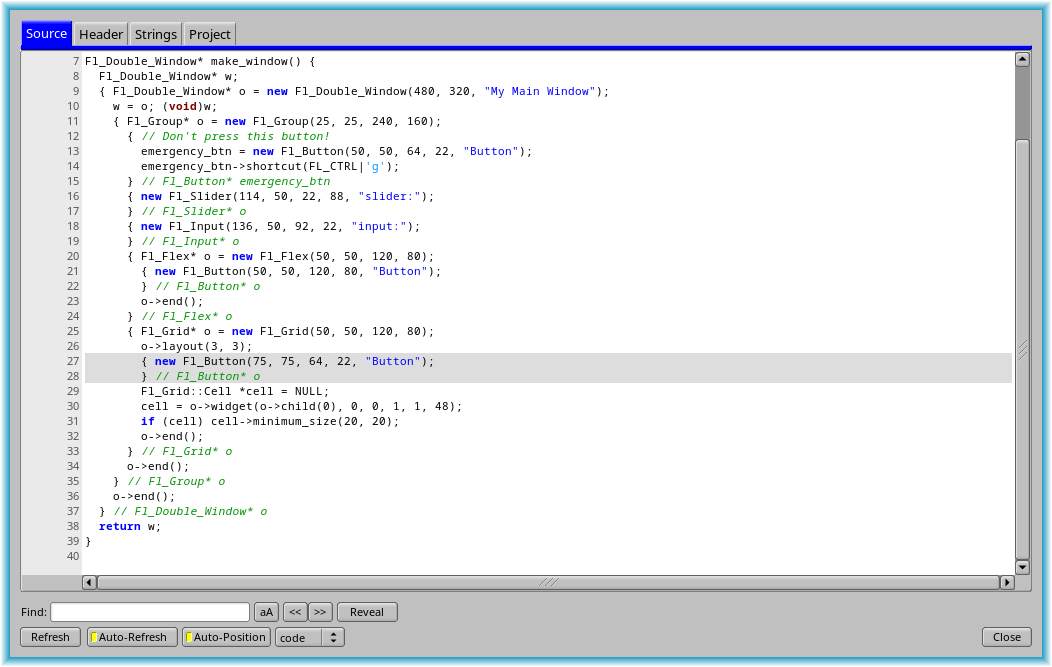
The Code View panel shows all code files that can be generated by FLUID.
The Code View window can be activated via the main menu: Edit > Show Source Code . FLUID will remember the state and dimensions of the Code View panel.
If the Auto-Refresh option is selected, the code views will be updated automatically while editing the project.
Code View has four tabs. The first tab shows the source code. Inlined data is omitted in the code view for brevity.
The second tab shows the content of the header file. The size of inline data is not calculated and shown as -1.
The third tab shows the list of labels and tooltips as they would be written to a translation file, using the selected project internationalization method.
The fourth tab previews the contents of the .fl project file.
Code View Find
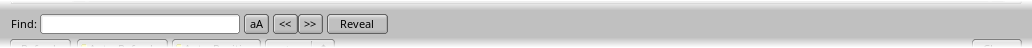
This group of buttons makes it easy to find any text in the Source, Header, or Project file. Press Reveal to select the widget that generated the indicated line of code.
Find: enter any text you may want to find in the current tab
aA: press this button to activate case sensitive search
<<, >>: find the previous or next occurrence
Reveal: clicking this button reveals the widget that generated the selected code in the widget browser
Code View Settings
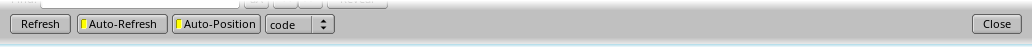
Refresh: preview the code in the selected tab as it would be generated for the project in its current state
Auto-Refresh: Automatically refresh the code view when the project changes. The Auto Refresh is designed to use relatively little resources, even when continuously updating the selected code tab. The Code View window can usually stay open and auto refresh during the entire design process, even for relatively complex GUIs.
Auto-Position: highlight and reposition to the source code generated by the currently selected widget whenever the selection changes
code...: choose the type of code that is highlighted. In source files, static code is generated by Menu Items, code refers to widget creation code, code1 is the part before possible children, code2 is code generated after children. In header files, static highlights #include statements generated by a widget, code refers to the widget declaration.