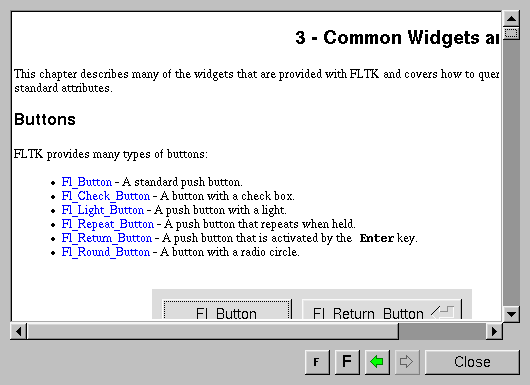
Fl_Help_Dialog
#include "Fl_Help_Dialog.h"
-lfltk_images / fltkimages.lib
The Fl_Help_Dialog widget displays a standard help dialog window
using the Fl_Help_View widget.
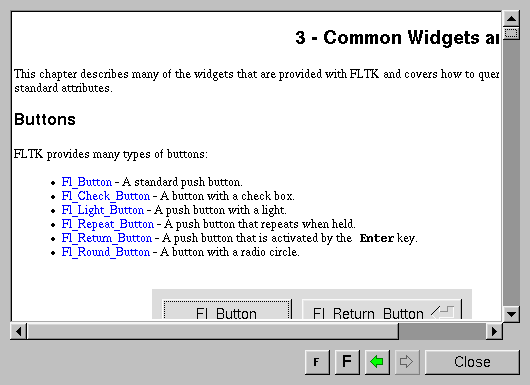
The constructor creates the dialog pictured above.
The destructor destroys the widget and frees all memory that has been allocated for the current file.
Hides the Fl_Help_Dialog window.
Loads the specified HTML file into the Fl_Help_View widget.
The filename can also contain a target name ("filename.html#target").
Set the screen position of the dialog.
Change the position and size of the dialog.
Shows the Fl_Help_Dialog window.
Sets or gets the default text size for the help view.
Sets the top line in the Fl_Help_View widget to the named or
numbered line.
The first form sets the current buffer to the string provided and reformats the text. It also clears the history of the "back" and "forward" buttons. The second form returns the current buffer contents.
Returns 1 if the Fl_Help_Dialog window is visible.
Returns the position and size of the help dialog.